 |
ETL tool. Creating ETL Processes. (9'.21'' - training video) |
The Data Processing Development Environment (VM) can be used for developing Snap4City Applications, ETL processes, Data Analytics Processes. It is a personal or shared SandBox for Developers that may use it:
- from the cloud via WEB VNC access from the www.snap4city.org menu on left.
- on their own computer and desktop downloading the VM and executing it with a VMware player. The users may develop Snap4City Applications directly connecting to their own environment. VM for download to be put in execution via VMware player. https://www.snap4city.org/download/video/Snap4City-ETL-VM.rar,
When data transformations have to be developed for creating new services, we suggest to use ETL and not IOT Applications. The ETL can be developed with the approach described in this document. This approach of direct access to the VM on cloud results to be the most powerful solution and environment for developers. Thus, the developers acceding to the VM for developers can find an integrated environment in which they may develop:
- ETL processes as above described for data transformation, via ETL developer Tools as Penthao Kettle, for data transformation which is capable to cope with any kind of protocols and formats; In addition, may smart city examples are also provided on GITHUB/DISIT and from Resource Manager: https://processloader.snap4city.org/
- Karma for developing XML automated mapping, for example for passing from data in MySQL table to RDF triples;
- R stat, Python, java, for data analytics development, via installed in local
- NodeRED, for Snap4City Application development, missing IOT directory, Snap4City MicroServices, also available in the VM while we suggest you use directly as IOT application of Snap4City
- DISCES tool for local scheduling and test. While the real DISCES of the Snap4City back office is accessible only for ToolAdmin. Your process loaded into the local DISCES can be moved by the adimistrator when needed, under your request, for example.
Once a process is developed it can be tested as scheduled process by using a local DISCES (a local stand alone instance of the Smart Cloud Scheduler). Any process, one tested in local can be loaded on the ProcessLoader to be submitted. So that it can be approved and put in execution in the back office on the real DISCES automatically.
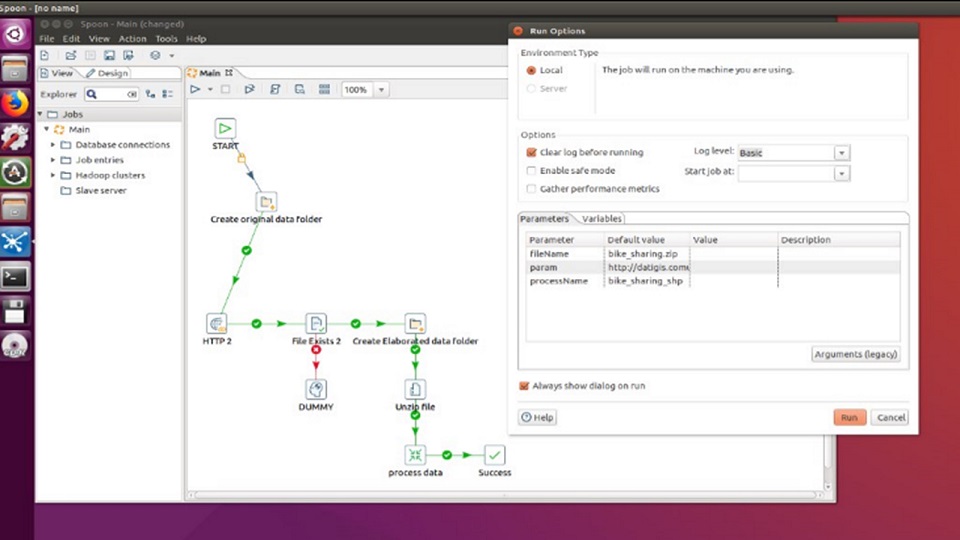
Please note that the following links could be accessible only for registered users.
- TC6.1. Managing DataSets via DataGate: ingest, search, download, upload, annotate, share
- TC6.2. Search on DataGate for Data Sets
- TC6.3. Creating ETL processes for automated data ingestion and data transformation
- TC6.4. Managing ETL processes via Resource Manager, upload, execute, monitor
- TC6.5. Managing Heterogeneous File Ingestion via ETL processes
- TC6.6. Producing data-sets in Bundle via ETL
- TC6.7. Producing data-set in Bundle/Bulk via IOT Application
- TC6.8. ETL processes for data transformation, and exploiting MicroServices/API/RestCall
- TC6.9. ETL processes for multiprotocol and format data ingestion, see on GITHUB for library
- TC6.10. ETL Applications using multiple protocols, and formats for files and to calling services using REST and WS
- TC6.11. Add a new ETL coping with a new Protocol
- TC6.12: How to Create GTFS File Ingestion via ETL (Extract Transform Load): the case of Helsinki
On your premise:
- VM for download to be put in execution via VMware player. https://www.snap4city.org/download/video/Snap4City-ETL-VM.rar,
User Manual to download:
- https://www.snap4city.org/download/video/ETL_and_Console_of_the_Virtual_Machine_-_User_Manual.pdf (in ENG)
- Quick guide to VM Snap4City: https://www.snap4city.org/download/video/Snap4city_VM_Quick_guide.pdf
- https://www.disit.org/7107 (external link - In Italian)
- https://www.disit.org/6690 (external link - In Italian)
- https://www.pentaho.com/
- https://wiki.pentaho.com/display/EAI/Pentaho+Data+Integration+Steps
Source code is included into the VM, while the ETL source code is accessible on:
- videos: https://www.snap4city.org/drupal/node/139
- example on Github: https://github.com/disit/smart-city-etl
- Example of ETL process to be used in the development Environment for Data Processing: https://www.snap4city.org/download/video/examples/snap4cityETL.7z
- Otput of an ETL example: https://www.snap4city.org/download/video/examples/ETL_Output.7z
----------------------
DOCUMENTAZIONE precedente ed aggiuntiva
- Sii-Mobility: DE4.2a-Sistema di acquisizione e Aggregazione dati, dal concetto al dato, dal dato al database con ETL, e dal database al modello ontologico (ITA, ENG)
- GUIDA alla programmazione: Programmazione ETL per Data Warehouse (ITA)
- manuale utente per la creazione di ETL per dati statici e dinamici
- SLIDE: Km4City Sii-Mobility: Data Ingestion Tutorial, Overview, Parte 1
- VIDEO: Km4City Sii-Mobility: Data Ingestion Tutorial, Overview, Parte 1
- SLIDE esercitazioni produzione ETL: Km4City Sii-Mobility: Data Ingestion Tutorial, Parte 2: Teoria ed esercitazioni, vedi anche video
- VIDEO Parte 2a, teoria: Data Ingestion Tutorial
- VIDEO Parte 2b, Esercitazione su ETL, data ingestion Tutorial
- Slide 2014-2015 Programmazione ETL per DataWarehouse (Parte 8): from open data to triples, OD 2 RDF, OD and PD, static and Dynamic OD, Problemi architetturali, programmazione ETL, esempi concreti, massive data mining and crawling, quality improvement, geolocalization, triplification, reasoning and rendering, example of km4city data ingestion.
- esempi di processi formalizzati in ETL per il DataWarehouse
- Testi consigliati
- Pentaho Data Integration 4 Cookbook - PACKT Publishing (A. S. Pulvirenti, M. C. Roldàn)
- Pentaho Kettle Solutions - Wiley (M. Casters, R. Bouman, J. van Dongen)
- pagina web Km4City: http://www.km4city.org
- pagina Open Source di DISIT Org: https://www.disit.org/6763
- Scarica il Flyer di Km4City: https://www.km4city.org/km4city-booklet-v02-21x21-md1.pdf
- P. Bellini, M. Benigni, R. Billero, P. Nesi and N. Rauch, "Km4City Ontology Bulding vs Data Harvesting and Cleaning for Smart-city Services", International Journal of Visual Language and Computing, Elsevier, http://dx.doi.org/10.1016/j.jvlc.2014.10.023 https://www.disit.org/6573
MACCHINA VIRTUALE, VMSDETL, GIA' PRONTA
VMSDETL, con Linux Ubuntu 14.04 (root: ubuntu, password: ubuntu)
- questo è il LINK alla macchina virtuale (versione 0.7, 28-02-2017), da scaricare e decomprimere in una directory, include Karma
- manuale utente per la creazione di ETL per dati statici e dinamici
- puo' essere messa in esecuzione con VMware player o workstation
- una volta avviata la VM
- usare come credenziali: root: ubuntu, password: ubuntu
- x modificare l'IP della VM, usate network-admin, o settings, per esempio se la VM non va in rete.
- x avviare servizi/applicazioni necessari si veda istruzioni di seguito
La VM contiene un sistema di sviluppo preparato con i segunti tool che sono elencati per vostra conoscenza, ma che non devono essere installati, ma in certi casi avviati:
- Oracle Java 7 JDK (requisito per Penthao Data Integration e per Apache HBase)
- http://www.oracle.com/technetwork/java/javase/downloads/index.html(link Oracle)
- https://help.ubuntu.com/community/Java (link Ubuntu)
- Penthao Data Integration (PDI) ver. 5.0.1 (tool ETL)
- http://sourceforge.net/projects/pentaho/files/Data%20Integration/
- Avvio dalla cartella data-integration con il comando "./spoon.sh ."
- XAMPP (Database MySQL)
- http://wiki.ubuntu-it.org/Server/Xampp
- Avvio con il comando sudo /opt/lampp/lampp start da lanciare da shell.
- Arresto con il comando sudo /opt/lampp/lampp stop da lanciare da shell.
- Accesso da PDI con username=disit e password=ubuntu .
- Apache HBase ver. 0.90.5 (Database NoSQL), in uso come stand alone
- https://archive.apache.org/dist/hbase/hbase-0.90.5/
- Avvio con il comando start-hbase.sh da lanciare da shell una volta dentro la cartella /bin.
- Arresto con il comando stop-hbase.sh da lanciare da shell una volta dentro la cartella /bin.
- Verifica dell'esecuzione con il comando jps da shell.
- Verifica dell'esecuzione da interfaccia web con accesso a http://localhost:60010/master.jsp .
- h-rider ver. 1.0.3.0 (tool opzionale di visualizzazione/manipolazione dei dati memorizzati su HBase), noSQL database per big data
- Karma data integration ver. 2.024 (necessario per la fase di triplification)
- https://github.com/usc-isi-i2/Web-Karma/wiki
- Avvio con il comando mvn -Djetty.port=9999 jetty:run dalla cartella /programs/Web-Karma-master/karma-web.
- Accesso da interfaccia web http://localhost:9999.