The Cities and City users may need to track and monitor vehicle usage: location, path, gasoline consumption, maintenance information, etc. To this end, it is possible to monitor a large number of vehicle variables by sniffing the CANBUS data using an OBD2 dongle. OBD2 Dongles are low cost electronic devices that sniff data and send them via Bluetooth toward a mobile App. The dongles can be bought and install in 2 minutes, typically below the steering wheel, where the connector is accessible and easy to exploit. This approach has a lower costs and higher flexibility with respect to the installation of OBU (on board unit), which typically need an intrusive intervention in the vehicle which has to be performed by specialized personnel.
or
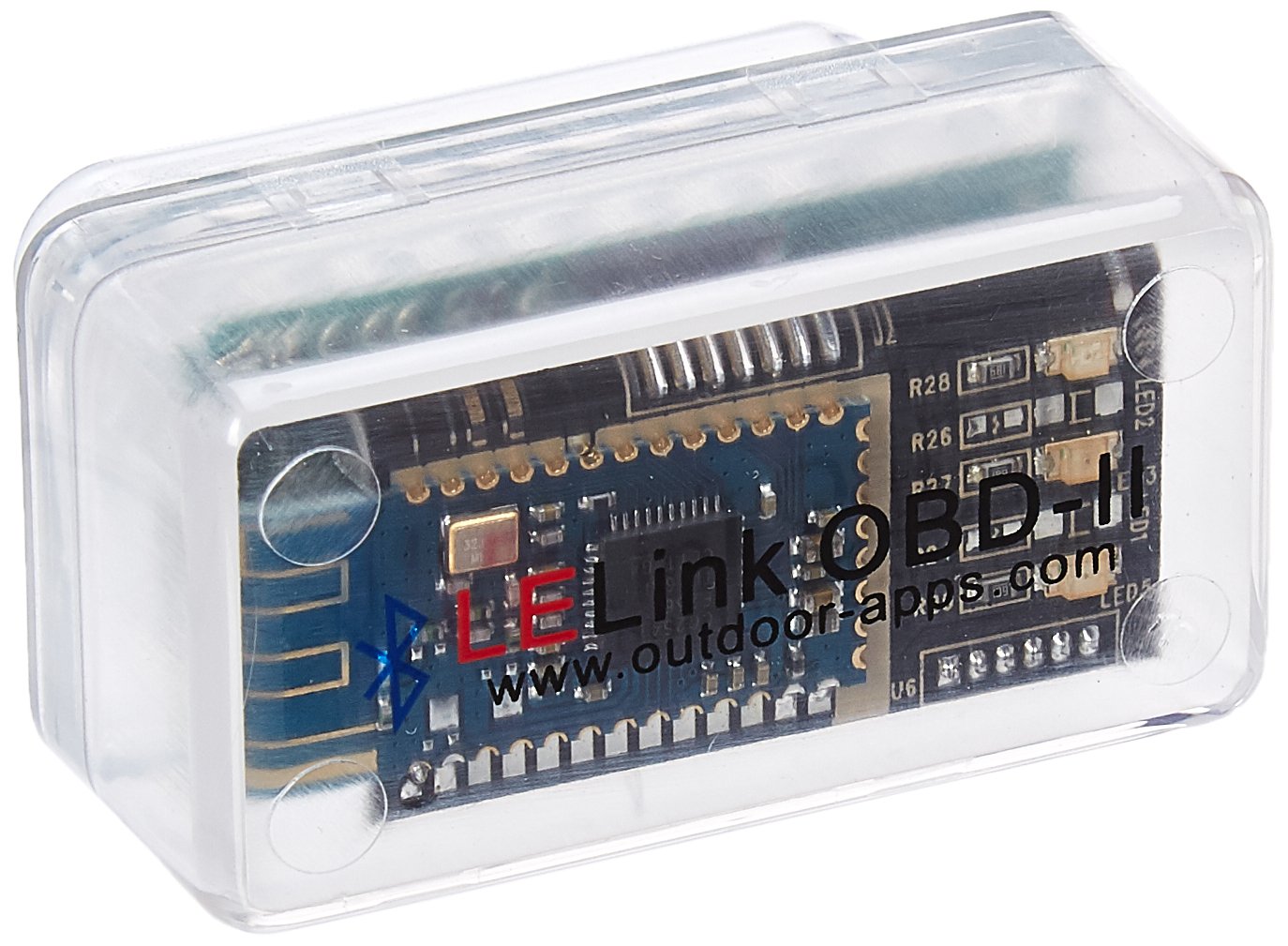
Snap4City Apps may have OBD2 module to access at the Vehicle data. The Mobile App module supports the users in (i) getting connected with the Dongle as Bluetooth device, (ii) observing the value and changes of all variables, (iii) the selection of a number of variables to create a separate view, (iv) the activation of real time save/upload of selected variables on the cloud of Snap4City services for their further reuse, Data Analytics and visualization, real time and historical.
Tuning Ecological Driving
The data are saved as MyKPI and may be different for the different vehicles of the same user/city. The variables are saved with the unique vehicle identification number (VIN). The saved data can be exploited in Data Analytics processes, as well as on IOT Applications and Dashboards. In particular, Snap4City provides a special Widget Tracker for Dashboards in which multiple variables with their GPS coordinates can be tracked and monitored, and thus the historical data drilled down, day by day.
The demonstrator based on the Snap4City App can save on cloud up to 5 variables, while this limitation can be removed on professional solutions. A similar approach is taken for the frequency of data update that for default in the demonstrator works at low rate.
This solution is presently active on a number of Mobile Apps of the serie "city in a Sna", and "City What where ... km4city"
The OBD2 dongle can also access to the diagnostic status of the vehicle, in effect the OBD2 means On-Board Diagnostic. Therefore, the solution can be used to monitor the vehicle status in real time. In addition, the dongle can be easily installed on Busses and tracks, where a wider number of parameter can be read. So that in almost all vehicles that have been built after the 2005, for older vehicles the protocols can be different and the plus missing. Most of the Dongles support regular Bluetooth, while recently the Bluetooth Low Energy has been also proposed. The Snap4City solution supports both models.
Tracking of Vechicles In real time
In the following Figure, the widget tracker for Snap4City Dashboards is reported on which the different kind of variables are listed on the right upper menu, data trend are reported below, according to the selected variable, that is also depicted in terms of its path on the map. The Widget can be activate to track in real time the movements of the vehicles on the basis of the received GPS coordinates. The data provided by the mobile app are directly stored into the MyKPI of the user on the Snap4City platform, and thus are directly accessible for the Dashboard wizard.
https://www.snap4city.org/dashboardSmartCity/view/index.php?iddasboard=MjIyOA==
This means that each user can create its own personal custom dashboard including selected variables from the tracking and showing them as preferred.
The Snap4City has developed the module for OBD2 connection on Mobile App and Dashboards.
You can test the solution on Toscana What Where ... Km4City mobile app, while recently is going to arrive also on other mobile Apps such as Antwerp in a Snap, Helsinki in a Snap.
Download as PDF: https://www.snap4city.org/download/video/tn/Vehicle-Monitoring-via-OBD2.pdf
Other examples and connected scenarios:
-
-
- List of all scenarious: https://www.snap4city.org/4
- TC4.7: Vehicles and Fleets Monitoring Telemetry via OBD2 and Tracker: https://www.snap4city.org/drupal/node/514
- Snap4City Supported Protocols, adding new protocols: https://www.snap4city.org/drupal/node/65
- Interoperability and Standards: https://www.snap4city.org/drupal/node/283
-