|
Test Case Title |
TC2.1a - Create your own IoTApplication |
|
Goal |
The goal for this test case is to present a scenario that show how an user can
|
|
Prerequisites |
A snap4city user registered, capability of creating a IOT APP via NodeRED |
|
Expected successful result |
The user is able to create and show its IOT Application, that stay private and not accessible to another user |
|
Steps |
|
Please note that some of the following links could be accessible only for registered users.
1. Go to the Snap4city Portal and make the Login with your username and your password.
3. Click on the IOT Applications on the left bar and press the “Create new” button
Typically, each user may acitvate a limited number of IOT Applications according to its role and organization. Please note that, many users activate an IOT Application for each flow, while it should be noticed that each IOT Application may have multiple concurrent task flow inside. For each Flow page into an IOT Application page and editor, one can have multple flows. Moreover, each IOT Application may include inside multiple flow (see the + on the right upper corner). All these flows are executed concurrently and thus are independent thread of execution. You may need more IOT Application only when you finisched the memory or CPU of all your IOT Applications.
4. It’s possible to specify the name of the IOT Application you want to create. Please press confirm to create the IOT Application.
5. After the IOT Application has been created, it is shown in the list of the IOT Application.
6. Now, it’s possible to enter in the IOT Application with double click on it and it’s possible immediately to start to edit. Please remember to Deploy the IOT Application to save the current flow.
7. To delete completely the IOT Application, please go to the list of the IOT Application, search the IOTApplication you want to delete and press the button properties and finally the Delete button
WHAT IS NEXT
- TC2.14. IOT Applications using multiple protocols, and formats for files Creating IOT Applications coping with heterogeneous data
- TC2.4. The daisy of MicroServices for Snap4City Dashboard and IOT App
- TC2.3. List of MicroServices and the Help, for Final Users and Developers
- Saving an IOT application into the Resource Manager and reusing it from another IOT applications, (eventually make it public for everybody)
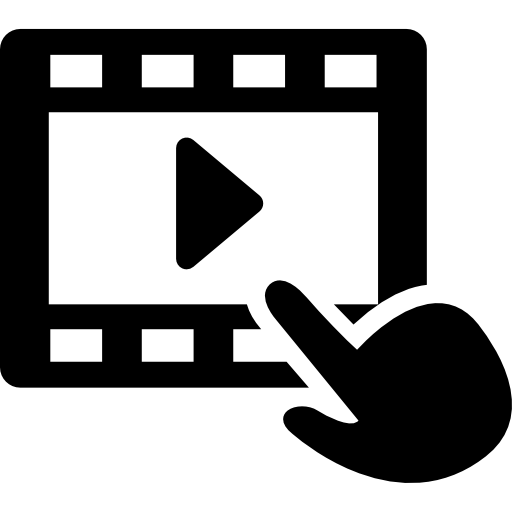
- TC2.15. IOT application IOT device registration- Final user & Admin
- TC2.16. IOT Application Creation, using personal devices and exploiting city devices
- TC2.17. Event Driven IOT Applications, from brokers: Orion, SigFox, etc.
- TC2.18. Event Driven Data Management in Dashboards from: IOT Brokers and IOT Applications
- TC2.19. Creating Dashboards with IOT broker connection back and forward
- Creating IOT Application and Dashboard sharing the same IOT Devices (Controlling red light and speed limit)
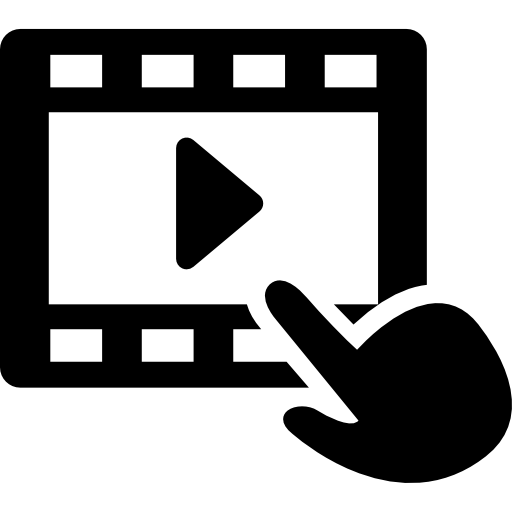
- TC2.20. Creating Dashboards with IOT Application logic. Starting from new and old IOT application and get/connect a Dash, or from Dash connect and IOT app
- On road operator, sending color coding to the operator
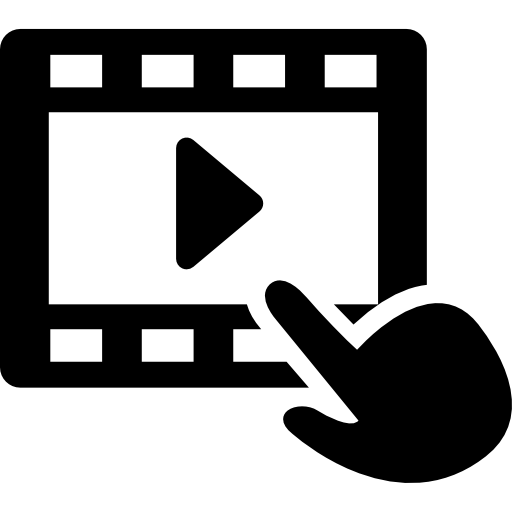
- TC2.21. IOT Applications with Social Media Actions, and cultural scenarious