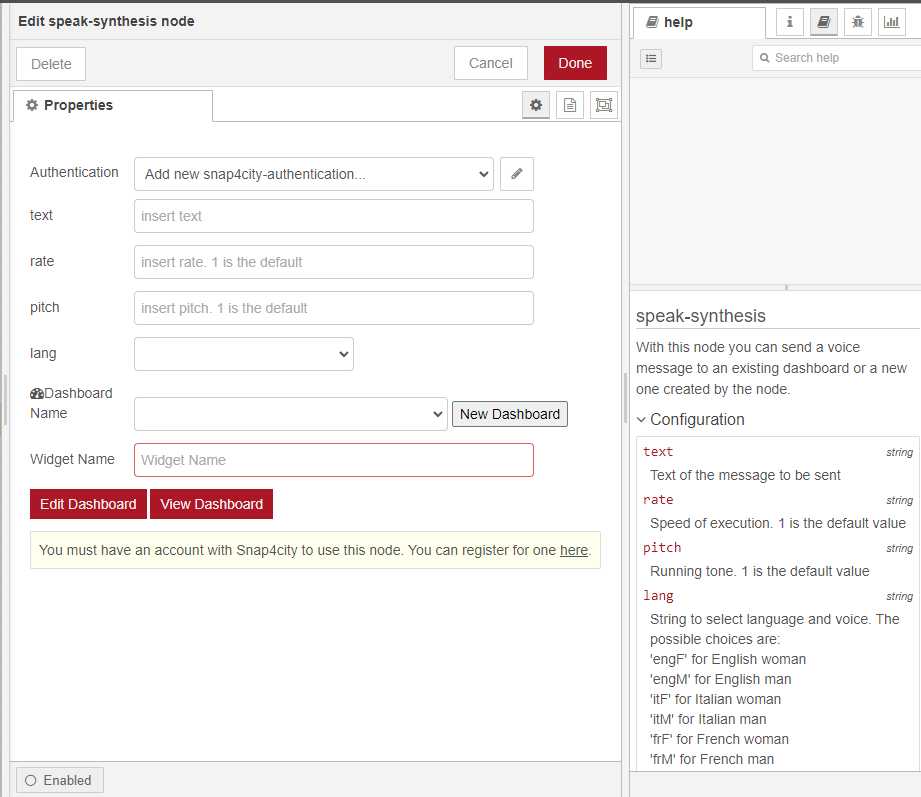Snap4City offers two different possibilities to play voice messages based on text-to-speech capabilities:
- by using the specific voice widget to be instantiated via the wizard tool, or;
- by using the "speak synthesis" node in an IOT App.
In the Dashboard Wizard tool, a voice widget is available in the list of widgets represented with the following icon ![]() .
.
By selecting the voice widget (1), the data table below the map shows only a list of pre-filtered results compatible with the selected widget. In this case only results with Data Type "string" are shown in the list (2).

By selecting the data from the list, and confirming the instantiation, the new voice widget is added on the dashboard in the form of a "Play" button.
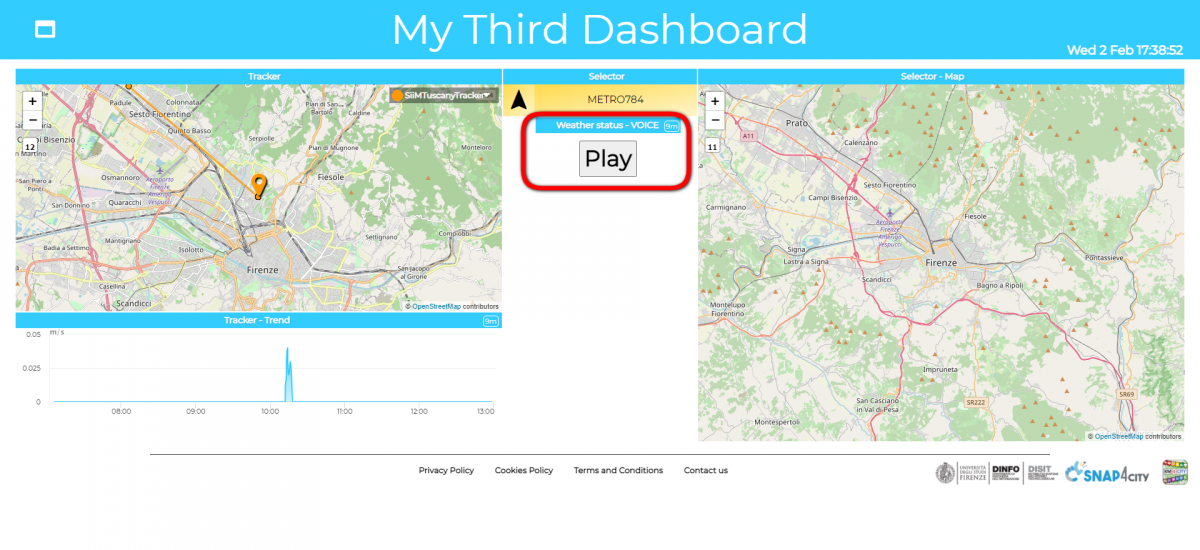
Also, a specific Node-RED block is available that allows to use the tech-ti-speech capabilities in a more flexible manner.
In the S4CDashboard group, the "speak systhesis" node is available.
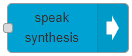
The "speak systhesis" node is connectable on all «String» Variables, can be controlled from IoT Applications.
As result a Play button is added on the selected Dashboard.
The speak systhesis node is configurable as: Voice Language and male, female, rate and pitch.